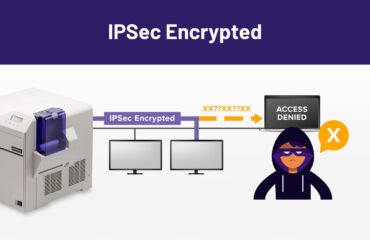As you can see from the video below, printer setup for a Swiftpro printer is seamless and easy. In just a few simple steps, you can install film, cards, and be ready to print!
First, install the ribbon and the film. Open the front cover and pull out the orange ribbon cassette. Inside the ribbon cassette is a picture that displays how the ribbon is fitted to the cassette. Take the supply side and place it on the orange spool. Place the opposite end on the black spool. Wind up the tension.
To install the film, take the film cassette out. Note the picture inside the film cassette displaying how the film is fitted to the cassette. Take the supply side and place it on the green spool. Place the opposite end on the black spool. Close the cover.
Lift the card cover on the right side of the printer and insert the cards. Place the cover back on and lock it closed. Attach the card receiver to the left side of the printer.
Power on and enjoy using your Swiftpro printer.